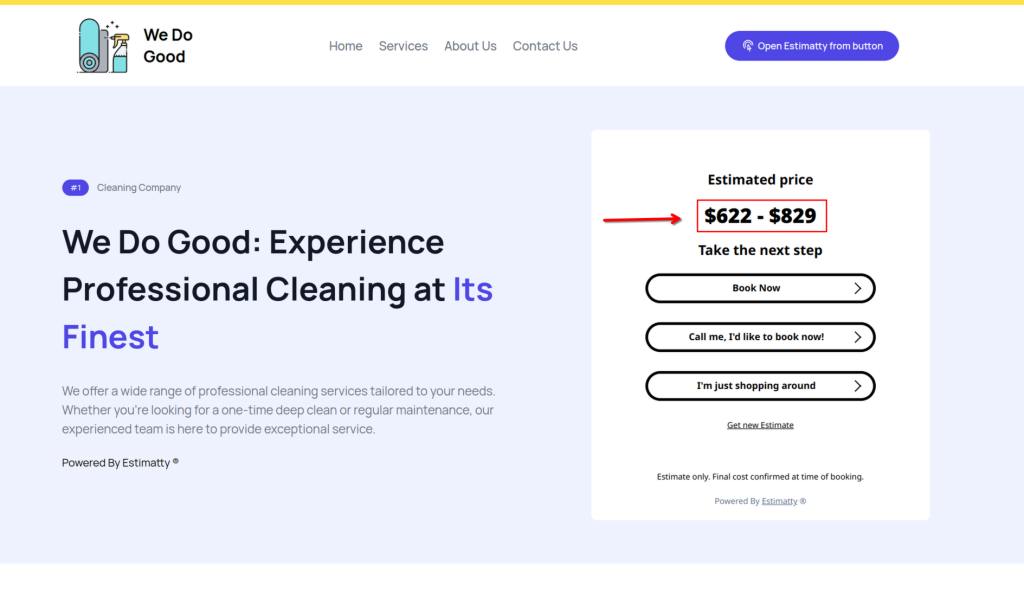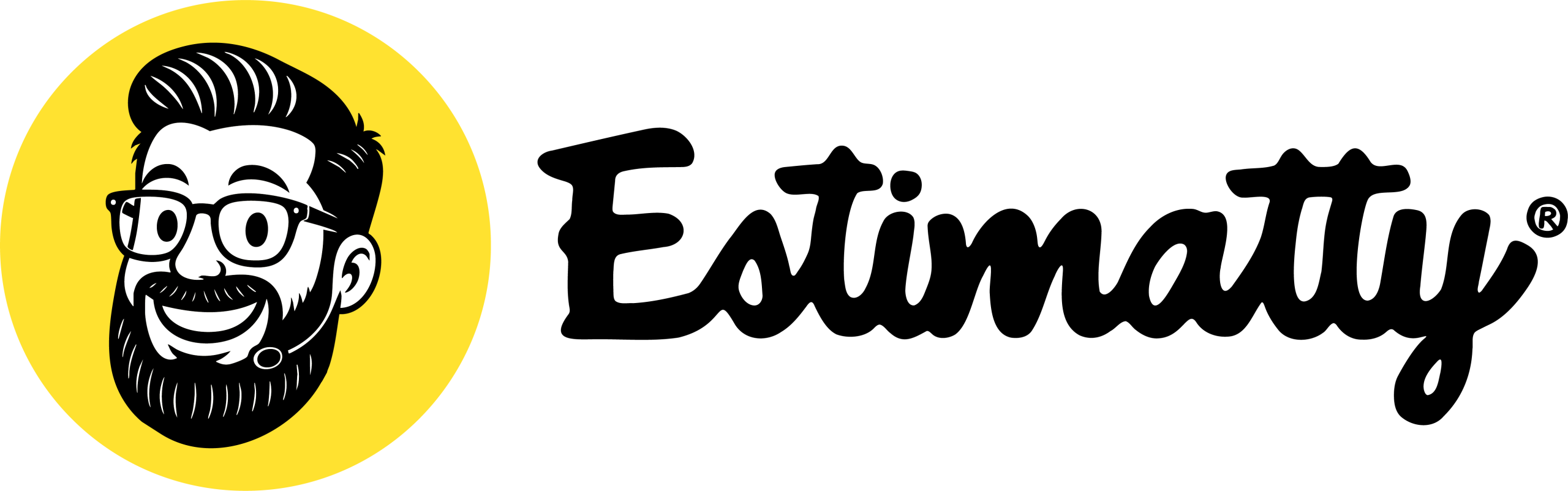1. Access the Price Parameters Option
Navigate to the Price -> Parameters option in the left-hand menu of your Estimatty dashboard.
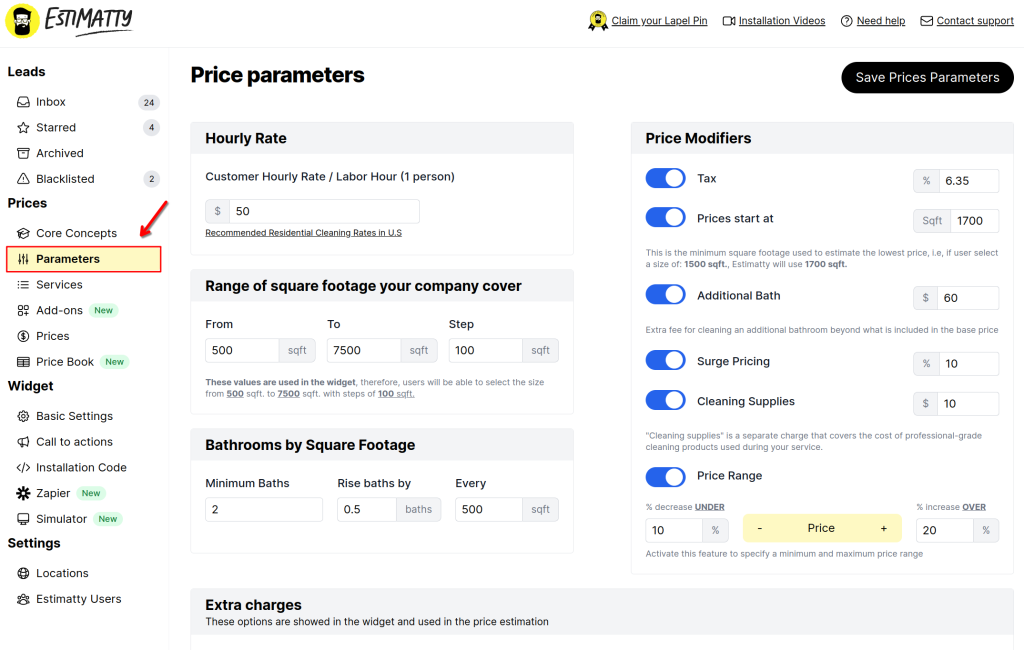
2. Activate and configure price range
Turn on the Price Range option into the Price Modifiers group and set the percentage decrease UNDER and percentage increase OVER the price base. The percentanges must be in 0-100 range.
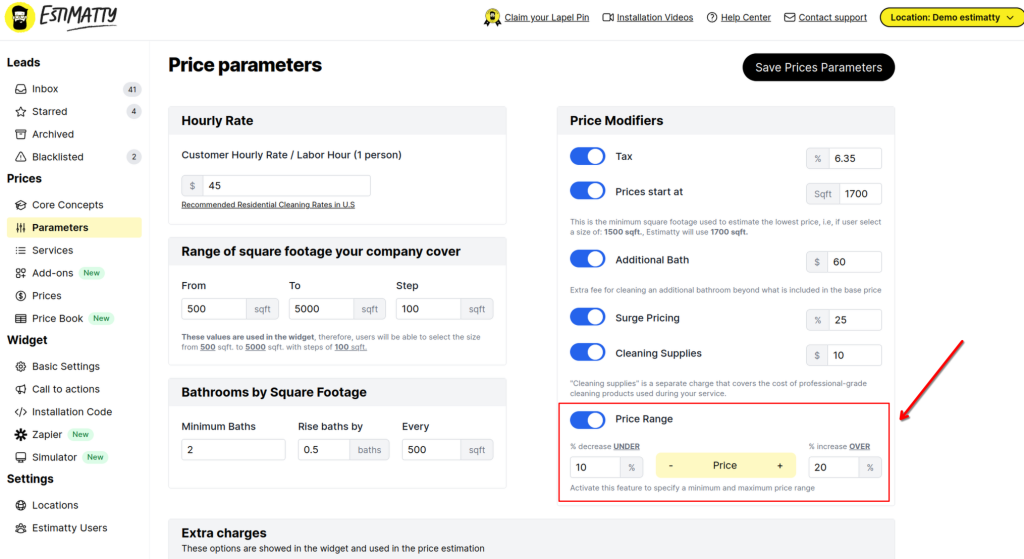
3. Save Prices Parameters
Once you have defined the percentages, click the Save Process Parameters button. This will ensure your settings are saved and applied to your pricing strategy.
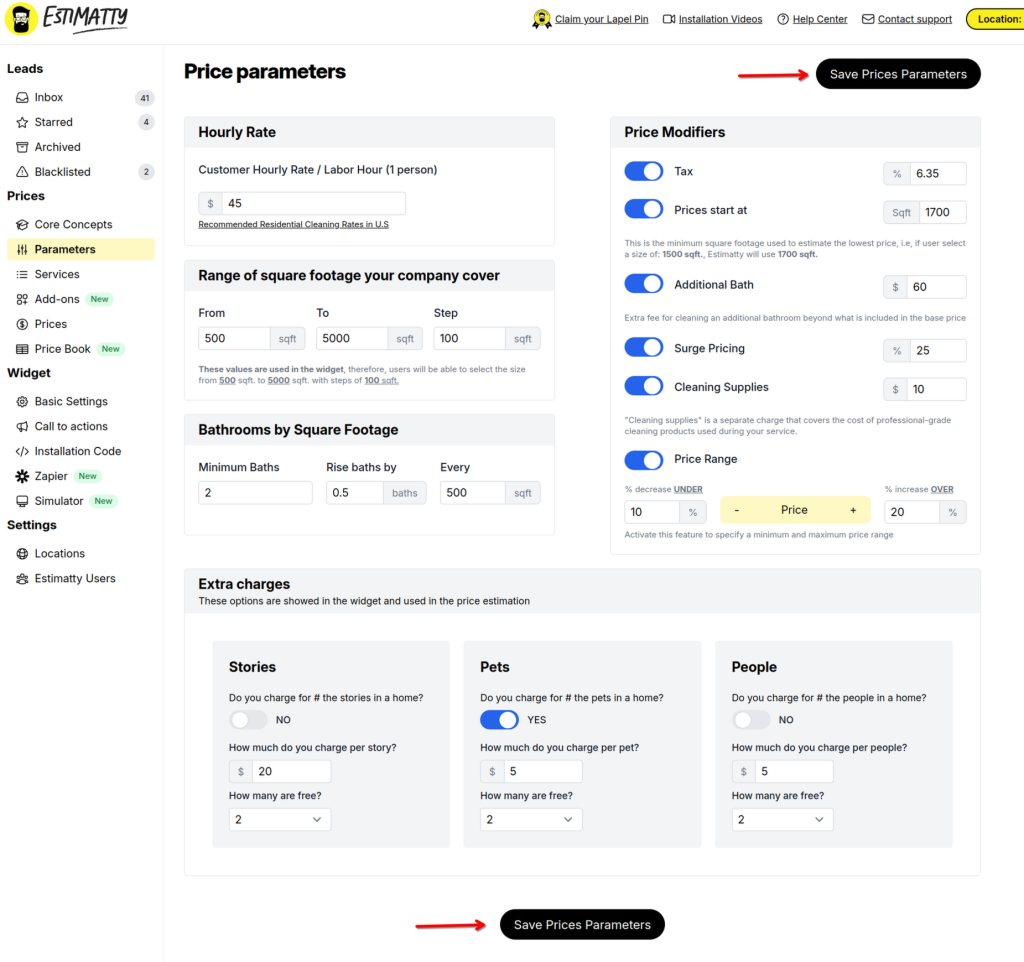
4. Save Prices Parameters
It’s crucial to review the price range in your simulation page, create a new estimate, and check that the Price is shown as a range. For more detailed information, explore our informative article about the simulation page.