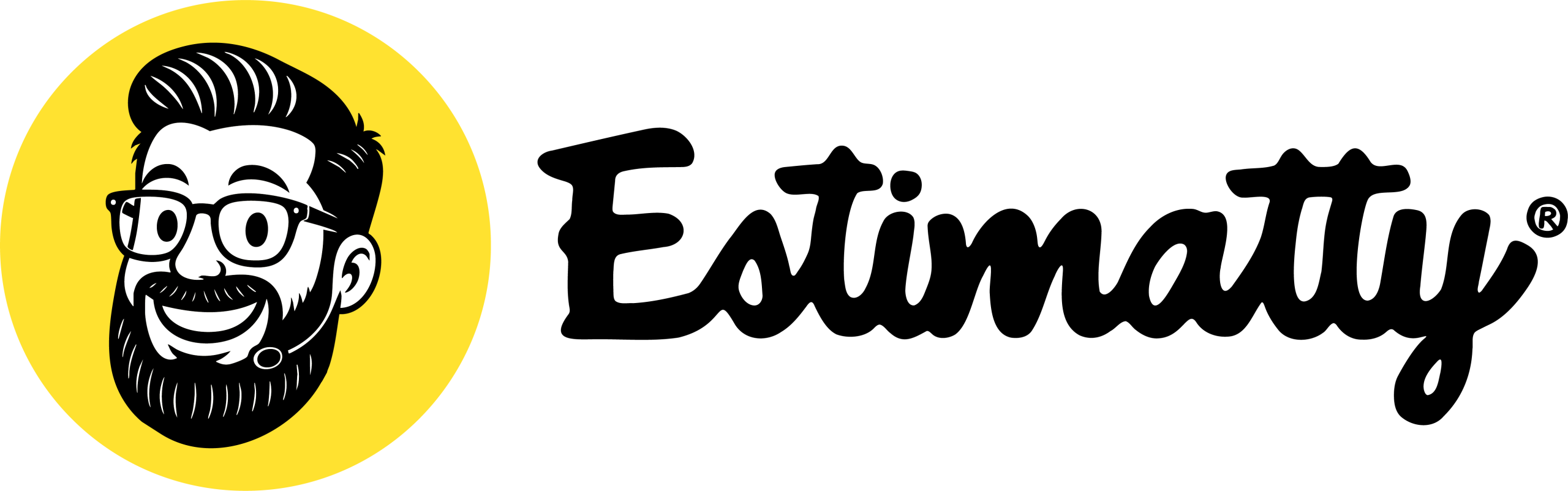1. Access the Locations Option
Navigate to the Settings -> Locations option in the left-hand menu of your Estimatty dashboard.
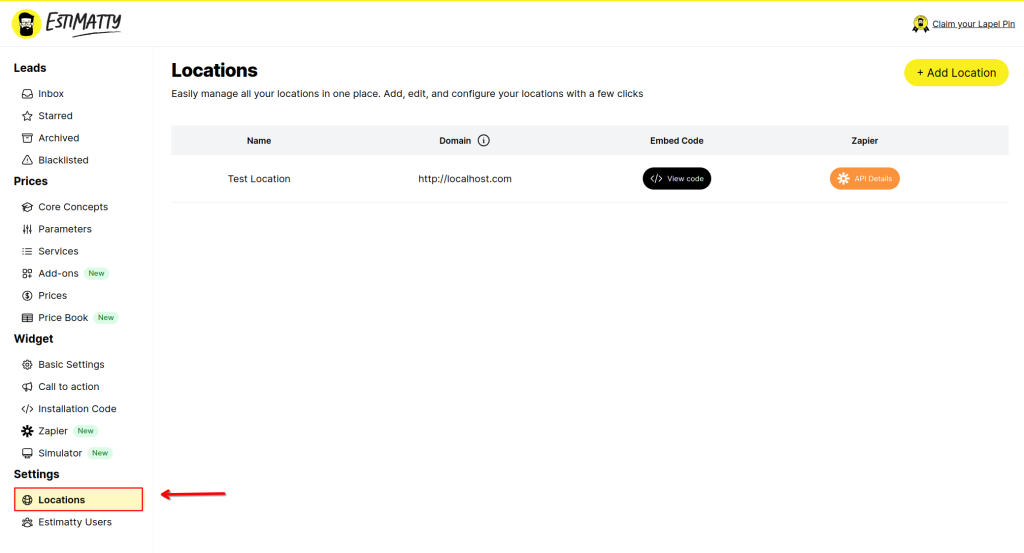
2. Edit the location
Click on the name of the location you want to edit. This will take you to the settings for that specific location.
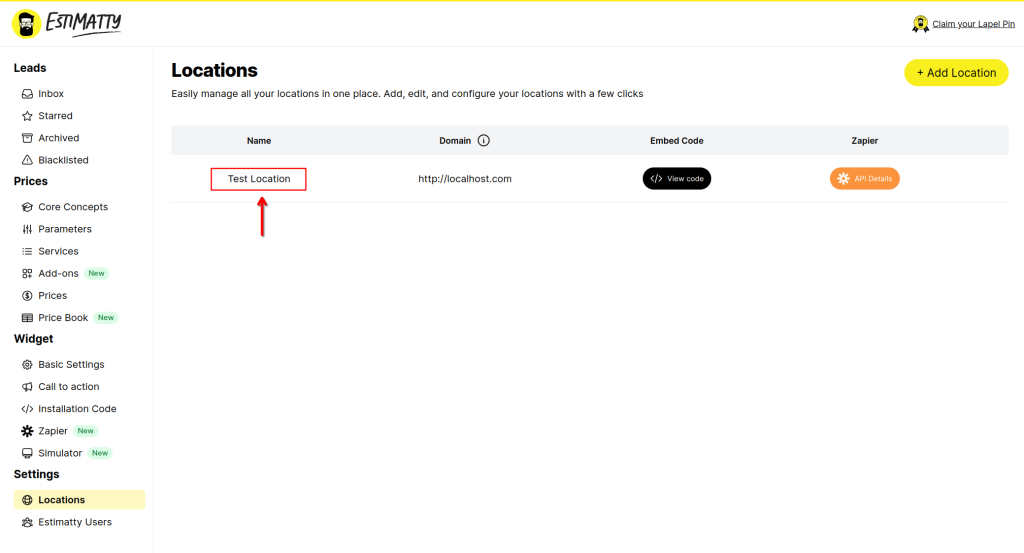
3. Active Email and SMS notifications
Scroll to the Notifications When a New Estimate is Generated section. Here, you can toggle the Email me or Text me options on or off, depending on your preference. Once the options are enabled, you can modify the email or cell phone number.
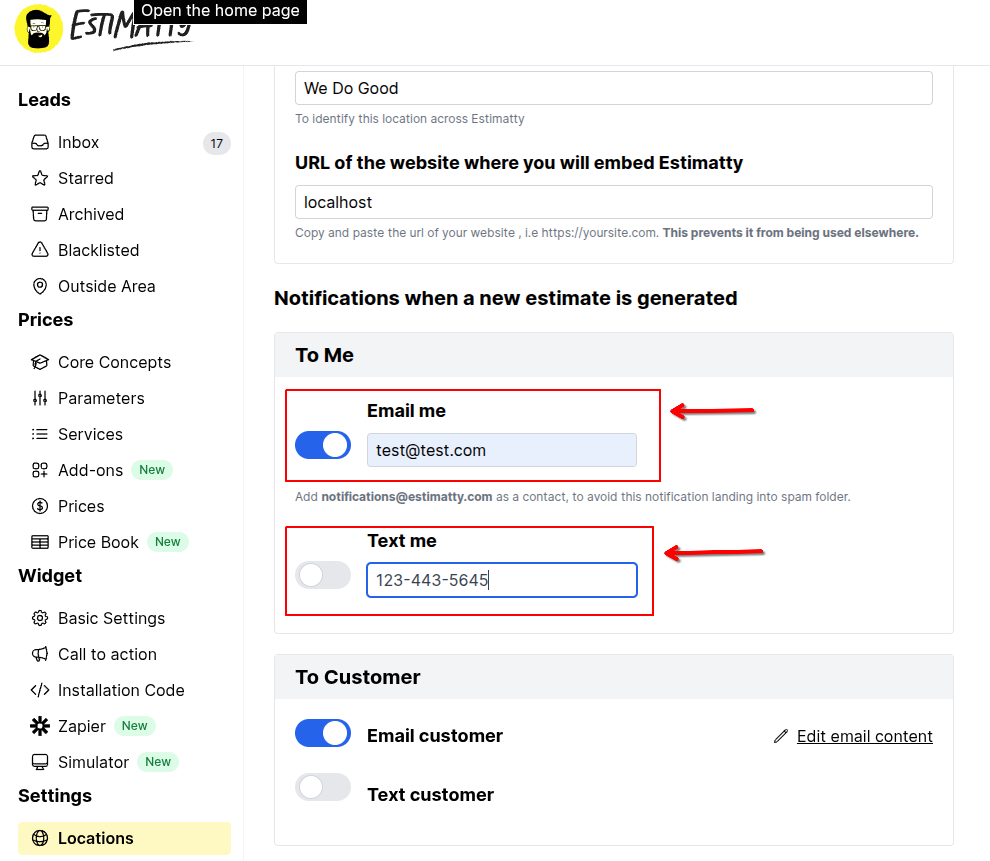
4. Prevent the email landing into SPAM folder
Add notifications@estimatty.com as a contact, to avoid this notification landing into spam folder.